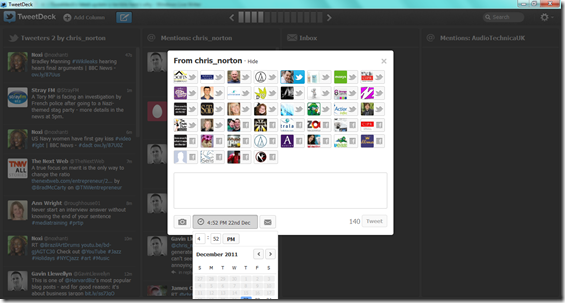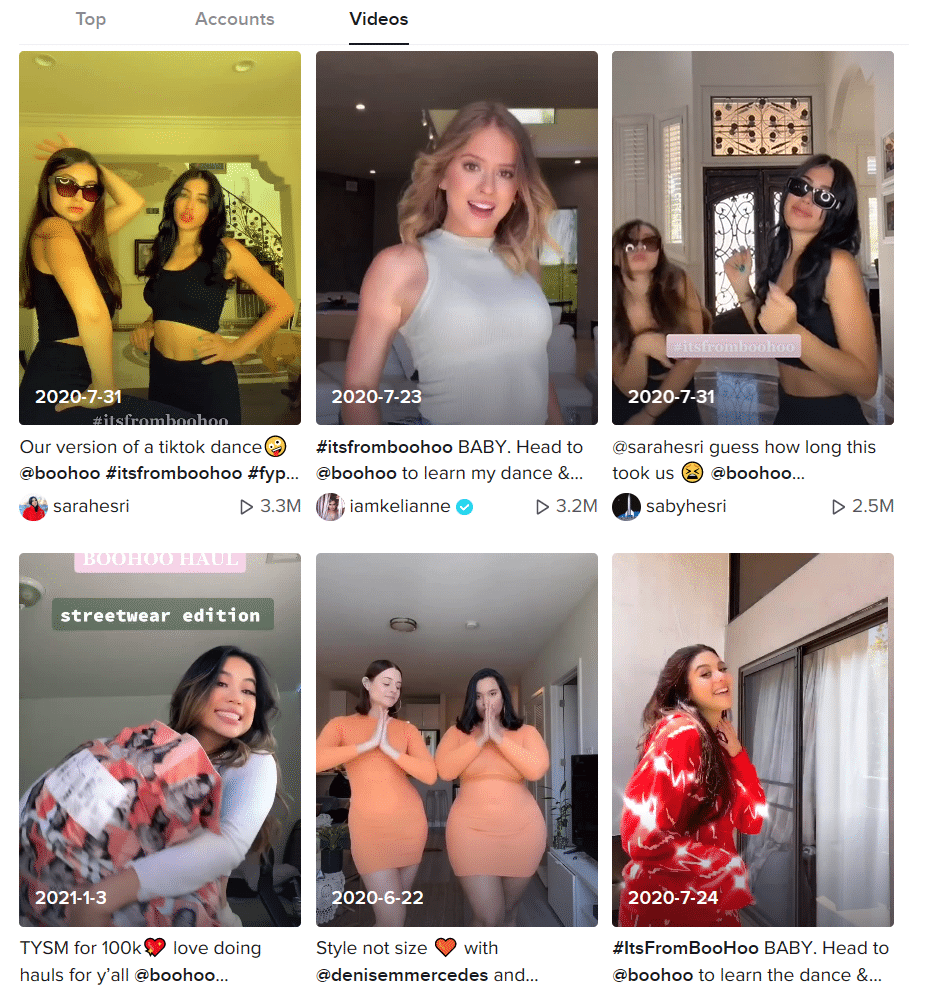Now I have been a fan for Tweetdeck for a number of years, I have recommended it at events I have spoken at and even given one on one training courses to people as I thought it was a great tool. The product has always previously been created in Adobe Air making it a pretty slick package to use and it usually updated quickly. Today I have downloaded the latest version and I am not a fan at all.
I should point out that I use Tweetdeck to manage around 15 different profiles and I have done it pretty easily in the past but I am worried that it might be time to switch to another provider.
Have I had problems with it in the past? Well, yes I have, it used to lock out every now and again but what do you expect as it is speaking through an API to Twitter, the site that has fallen over more times than Humpty Dumpty.
But now I have changed my opinion – the latest update is truly awful. We are talking from XP to Windows Vista awful. Truly terrible and here’s why.
- No spellcheck on tweets anymore
- Scheduled Tweets go off the screen – see my screen grab. This is really useful if you want to update anything in the final week of the month.
- The new column system is very clunky and much more difficult
- They have removed the ability to have Tweetdeck groups entirely – Why?????????
- The tweet box takes over the entire screen now and also highlights the main account as well as the one you want to use – really annoying
- Rather than being able to turn notifcations off across the whole lot like before – you have to go into every single column. Nasty!
- The tweetshrink feature is now gone – again why?????
- Translate is gone – why????
- Tweets are labelled with the number of days ago they were sent not the actual time
- The new home feed includes all of the accounts you have associated with your Tweetdeck profile – why? I don’t want them so I delete them and it still comes back. ARGGGGH!
- Extra one: Why can’t it auto-shrink the URLs so you can see how long it is?
But don’t just listen to me here is what PC Pro thought:
New TweetDeck had taken it upon itself to make assumptions about my three accounts. The Home feed was taken solely from the team’s @pcpro account, which it had randomly assigned as my default despite there being seemingly no option to set an account as default. I’ve tried deleting all three accounts and adding them in a different order, but it always becomes the default. This also means every time I type a tweet, it assumes I’m sending it from that account, which I rarely do; if you see @pcpro tweet about its hangover on Saturday morning, blame TweetDeck, not me.
The Me feed and Messages column, on the other hand, automatically roll all three accounts into one, with no proper indication of which tweet came from which account. I don’t want to read my editor’s correspondence with our lovely readers mixed in with my own private messages; it’s confusing, a little bit scary and raises the potential for embarrassing blunders. I have three separate accounts for a reason; the decision to bundle them together should be mine, not TweetDeck’s.
Most of this can be fixed by simply deleting all of the default columns and creating new Timelines and Messages columns for each individual account, but to a long-term user like me it seems a perverse way of doing things. Don’t get me started on the way every link and photo now sends you to the browser, or clicking a tweet opens it over that column in the style of the Twitter web interface.
OK so this is a bit of a rant but why make a great product worse – I just don’t understand it at all.
Chris Norton is the founder of Prohibition and an award winning communications consultant with more than twenty years’ experience. He was a lecturer at Leeds Beckett University and has had a varied PR career having worked both in-house and in a number of large consultancies. He is an Integrated PR and social media blogger and writes on a wide variety of blogs across a huge amount of topics from digital marketing, social media marketing right through to technology and crisis management.